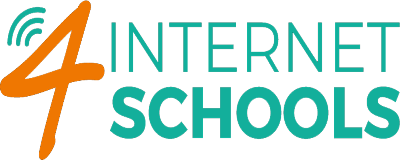We have two options available for username identification in Protex Filtering
Please let us know which you would like to implement and we will provide assistance and all necessary support.
1. On premise Windows Active Directory:
Server side:
Server side:
The school will need an on-Premise AD with SMB 1.0 feature enabled.
A dedicated AD user for Protex with AD rights and non-expiring password is required.
Once Protex has joined the domain, AD groups can be mapped to filtering profiles.
for example AD "staff" mapped to E2BN:Staff; AD "Students" mapped to E2BN:Primary.
Client side:
Protex Login App for Windows/macOS
Proxy setting required to point browser to Protex IP address on the "AD" port, usually 8080.
Proxy bypass exception for Protex server IP address.
All browser and apps web requests mapped to assigned user filter profile.
Browser or login app auto-refresh keeps user "logged" in.
Usernames logged on all internet requests.
2. Protex4home Browser Extension for Chrome and Edge
Primarily intended for home use but works inside school.
Chrome/Edge browser extension - can be deployed via Google Workspace and Intune or loaded individually.
Chrome/Edge browser extension - can be deployed via Google Workspace and Intune or loaded individually.
Extension ID: fdjdchlmlklllfolibgbfbbgoilbfcal
User needs to login to Chrome or Edge with sync enabled
Requires user@domain to log into Chrome/Edge e.g Google Workspace or O365 account
Usernames logged in Protex for all browser-based web traffic
User to filter profile mapping carried out on separate admin database to which we will provide a login.
Simple CSV upload for populating initial username list.